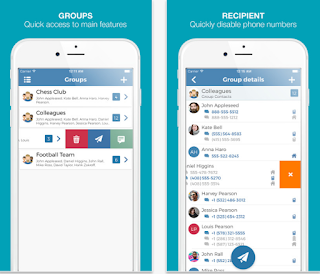Let's see how to send sms to groups on iPhone & iPad with a simplest and really useful app - Text Groups. Sending group sms is handy when you need to broadcast the same message quickly to lots of people. It's not difficult to do this, especially with 3rd party apps like Text Groups.
What is Text Groups and how it can help?
Text Groups - easy & fast SMS to group of contacts is a
powerful yet easy-to-use application for sending Text messages to large and
small groups of people. Now you can save a lot of your time with this efficient
app for group text messaging.
How to send a group message?
Open the app and create a custom group (friends, team, colleagues). Once created, you no
longer have to select contacts one-by-one for a group message. Simply tap on
the group and send out a text in a matter of seconds.
Standout features:
• Import your existing iCloud groups at first use
• Create your own groups: Family, Friends, and Colleagues…
• Change your groups by assigning/removing contacts
• Already assigned contacts/numbers are always marked
• Use “Select All” feature to assign all your contacts at
once
• Enabling multiple numbers selection per contact
• The total number of contacts is always shown for each
group
• Easily find your groups or contacts to be assigned/removed
• Display order of contacts in line with your device
settings
• Newly created groups are always highlighted for easy
access
The app is free and aviable in 15 laungages. Get it on the App Store.
App Store Download Link: Text Groups